Elastic Load Balancing v2
elbv2.load_balancer
- class elbv2.load_balancer
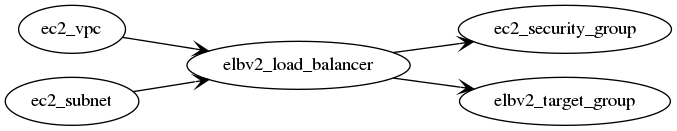
Discovery Example:
>>> from cloudwanderer import CloudWanderer, ServiceResourceType >>> from cloudwanderer.storage_connectors import GremlinStorageConnector >>> cloud_wanderer = CloudWanderer(storage_connectors=[ ... GremlinStorageConnector( ... endpoint_url="ws://localhost:8182", ... ) ... ]) >>> cloud_wanderer.write_resources( ... service_resource_types=[ServiceResourceType("elbv2","load_balancer")] ... )
OpenCypher Example:
How to query resources of this type using OpenCypher in Neptune.
MATCH (load_balancer:aws_elbv2_load_balancer) RETURN *
Gremlin Example:
How to query resources of this type using Gremlin in Neptune/local Gremlin.
g.V().hasLabel('aws_elbv2_load_balancer').out().path().by(valueMap(true))
- availability_zones
The subnets for the load balancer.
- canonical_hosted_zone_id
The ID of the Amazon Route 53 hosted zone associated with the load balancer.
- created_time
The date and time the load balancer was created.
- customer_owned_ipv4_pool
[Application Load Balancers on Outposts] The ID of the customer-owned address pool.
- dns_name
The public DNS name of the load balancer.
- ip_address_type
The type of IP addresses used by the subnets for your load balancer. The possible values are
ipv4(for IPv4 addresses) anddualstack(for IPv4 and IPv6 addresses).
- load_balancer_arn
The Amazon Resource Name (ARN) of the load balancer.
- load_balancer_name
The name of the load balancer.
- scheme
The nodes of an Internet-facing load balancer have public IP addresses. The DNS name of an Internet-facing load balancer is publicly resolvable to the public IP addresses of the nodes. Therefore, Internet-facing load balancers can route requests from clients over the internet. The nodes of an internal load balancer have only private IP addresses. The DNS name of an internal load balancer is publicly resolvable to the private IP addresses of the nodes. Therefore, internal load balancers can route requests only from clients with access to the VPC for the load balancer.
- security_groups
The IDs of the security groups for the load balancer.
- state
The state of the load balancer.
- type
The type of load balancer.
- vpc_id
The ID of the VPC for the load balancer.
elbv2.target_group
- class elbv2.target_group
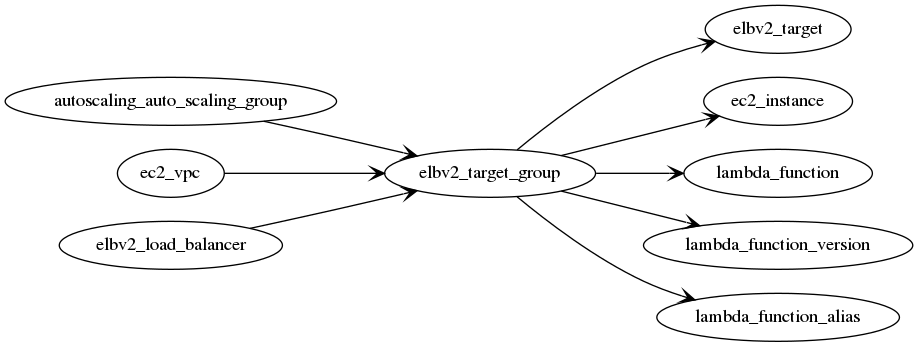
Discovery Example:
>>> from cloudwanderer import CloudWanderer, ServiceResourceType >>> from cloudwanderer.storage_connectors import GremlinStorageConnector >>> cloud_wanderer = CloudWanderer(storage_connectors=[ ... GremlinStorageConnector( ... endpoint_url="ws://localhost:8182", ... ) ... ]) >>> cloud_wanderer.write_resources( ... service_resource_types=[ServiceResourceType("elbv2","target_group")] ... )
OpenCypher Example:
How to query resources of this type using OpenCypher in Neptune.
MATCH (target_group:aws_elbv2_target_group) RETURN *
Gremlin Example:
How to query resources of this type using Gremlin in Neptune/local Gremlin.
g.V().hasLabel('aws_elbv2_target_group').out().path().by(valueMap(true))
- health_check_enabled
Indicates whether health checks are enabled.
- health_check_interval_seconds
The approximate amount of time, in seconds, between health checks of an individual target.
- health_check_path
The destination for health checks on the targets.
- health_check_port
The port to use to connect with the target.
- health_check_protocol
The protocol to use to connect with the target. The GENEVE, TLS, UDP, and TCP_UDP protocols are not supported for health checks.
- health_check_timeout_seconds
The amount of time, in seconds, during which no response means a failed health check.
- healthy_threshold_count
The number of consecutive health checks successes required before considering an unhealthy target healthy.
- ip_address_type
The type of IP address used for this target group. The possible values are
ipv4andipv6. This is an optional parameter. If not specified, the IP address type defaults toipv4.
- load_balancer_arns
The Amazon Resource Names (ARN) of the load balancers that route traffic to this target group.
- matcher
The HTTP or gRPC codes to use when checking for a successful response from a target.
- port
The port on which the targets are listening. Not used if the target is a Lambda function.
- protocol
The protocol to use for routing traffic to the targets.
- protocol_version
[HTTP/HTTPS protocol] The protocol version. The possible values are
GRPC,HTTP1, andHTTP2.
- target_group_arn
The Amazon Resource Name (ARN) of the target group.
- target_group_name
The name of the target group.
- target_type
The type of target that you must specify when registering targets with this target group. The possible values are
instance(register targets by instance ID),ip(register targets by IP address),lambda(register a single Lambda function as a target), oralb(register a single Application Load Balancer as a target).
- unhealthy_threshold_count
The number of consecutive health check failures required before considering the target unhealthy.
- vpc_id
The ID of the VPC for the targets.
elbv2.target_group.target
- class elbv2.target_group.target
A subresource of
elbv2.target_group.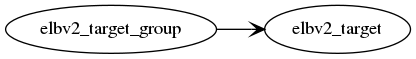
Discovery Example:
>>> from cloudwanderer import CloudWanderer, ServiceResourceType >>> from cloudwanderer.storage_connectors import GremlinStorageConnector >>> cloud_wanderer = CloudWanderer(storage_connectors=[ ... GremlinStorageConnector( ... endpoint_url="ws://localhost:8182", ... ) ... ]) >>> cloud_wanderer.write_resources( ... service_resource_types=[ServiceResourceType("elbv2","target")] ... )
OpenCypher Example:
How to query resources of this type using OpenCypher in Neptune.
MATCH (target:aws_elbv2_target) RETURN *
Gremlin Example:
How to query resources of this type using Gremlin in Neptune/local Gremlin.
g.V().hasLabel('aws_elbv2_target').out().path().by(valueMap(true))
- health_check_port
The port to use to connect with the target.
- target
The description of the target.
- target_health
The health information for the target.